With the daisycon Addon you are able to add feeds of the Daisycon network. So this does not work with only the regular plugin.
First you need to join a program that offers an product feed. When you go to Affiliate Marketing > Programs > Overview you will see a list with all available programs. You can limit the list to show only product feeds by selecting it under Extra.
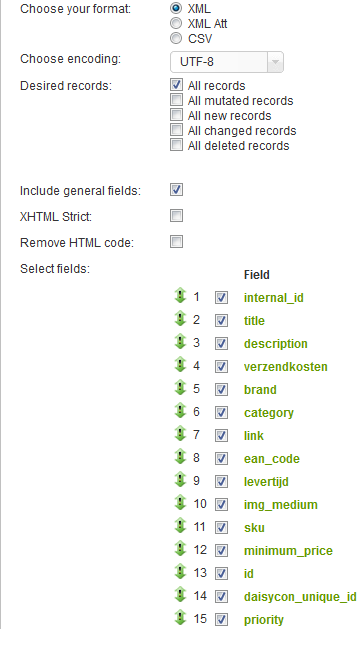 When you have joined a program that offers an product feed you can create one by going to Affiliate Marketing > Material > Product Feed. Now you will see a list of all the programs you joined that offer a product feed.
When you have joined a program that offers an product feed you can create one by going to Affiliate Marketing > Material > Product Feed. Now you will see a list of all the programs you joined that offer a product feed.
Make sure you select the same settings as the image. When you have selected all the options you will get a Usage link just below the options. This link is the one you will add to the plugin. Don’t forget to select daisycon in the dropdown menu just behind the XML input field in the plugin.
I have bought the daisycon thingy. When do I receive my daisycon api key? And how, by email?
Thanks,
Mirna
Hi,
You should have received 2 emails from “info@wpaffiliatefeed.com” at the moment you ordered the api key. One is for your account and the other one is the order confirmation. The order confirmation will have the API key in it.
Please check your spam folder to make sure you got it. If you have not received it please let me know and i will send it using another email address.
Robert
I bought a key to use Daisycon with Tradetracker store.
I also have an aacount on Daisycon and when i want to use feeds and select them as shown above i get errors after adding the feed.
It says there are possible no items imported.
Its a feed from Cheaptickets.
Can you say what i’ve done wrong?
Kind regards,
Yvo
Hi,
Does it give more then just the message:
It says there are possible no items imported.
If so could you send me the full error message?
Is the feed you created a XML file? Could you send me the full URL to the feed so i can test it?
Robert
Hi Robert,
I just fixed it.
I dont know how or why, but i hadnt the encoding at UTF-8.
Now its working properly (for so long :-)).
But great you responded this quick!!
Yvo
Hoi Robert,
Vraagje:
datafeed die ik eergisteren heb geupload zoals bv van daisycon met farmcamps, geeft nu ineens een melding dat er geen data meer zou zijn, terwijl als ik inlog bij daisycom het er nog netjes staat als campagne.
Enig idee?
Hoi,
Wat is de exacte melding die je krijgt? En als je de feed in je browser opent geeft hij wel items weer?
Robert
Ik krijg een mail gestuurd dat de datafeed niet meer aanwezig is.
Ik zie ook geen items meer staan.
als ik dan de xml file weer aanklik en upload laad hij het wel binnen, en moet ik het opnieuw plaatsen op mijn site
Hoi,
Wat is de exacte melding bij de feed in de email?
Normaal is het iets van:
The following XML splits are giving an error or are empty. So it could be there are no items imported from that feed.
Feedname: Toys
Error: Tradetracker cannot create the productfeed. The feed itself is empty
En de feed die ingevuld is in je site kan je wel gewoon openen in je browser als hij de foutmelding geeft?
Robert
Hallo,
Als ik een API key wil kopen b.v. voor Zanox of Bol.com wat zijn dan de voorwaarden?
Kan dit nergens terugvinden.
Dus: Is die €4,99 per API Key een eenmalig bedrag? Ex BTW?
Hoi,
De api key is een persoonlijke api key, die je voor je eigen websites kan gebruiken. Ik heb expres de prijs laag gehouden zodat men zelf kan kiezen of ze er gewoon 1 api key voor al hun sites kopen of voor elke site een aparte (omdat ze de sites in toekomst willen verkopen)
Het is een eenmalig bedrag, en omdat het een hobby is is het zonder BTW.
Hallo,
Dank je wel voor de informatie. Ik heb me aangemeld bij bol.com partnerprogramma. Daar krijg ik ook de mogelijkheid om een api-key aan te maken. Hoe verschilt dit met wat jij aanbiedt? groet, Anni
Hoi Anni,
Ik weet niet wat voor Api-key Bol.com levert. Mogelijk is het voor hun eigen plugin om hun feeds in te lezen.
De api key’s van mij zijn om te gebruiken in deze plugin: https://wordpress.org/plugins/tradetracker-store/
Je kan hem nu wel al gratis gebruiken met feeds van tradetracker, de api keys geven de mogelijkheid om andere netwerken te gebruiken binnen de plugin.