There are 2 ways to adjust the looks of the store.
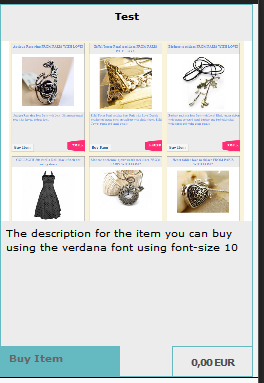 The first way is by using the internal Add/Edit layouts system. Here you can adjust the width, fonts, font size and all colors.
The first way is by using the internal Add/Edit layouts system. Here you can adjust the width, fonts, font size and all colors.
To do this click on the settings button for Add/Edit Layouts. You will see the basic layout which is predefined. You are also not able to edit this layout. You can create a new one by clicking on the Add new button.
In the new screen you need to fill in a Layout name and a Width (best looking is 250) When you change a field you will automatically see how it will look like in the store next to the input fields. When you created a layout you like you can save the layout by using the Create / Save button.
Now all you need to do is edit/create a store in Add/Create Store and select your newly created layout.
The second way to change how the site looks is by using a CSS file. You can enable the usage of a CSS file in the Plugin Settings
If you want to see some examples of pre created layouts go to here
If you created a new layout you would like to get implemented in the plugin let me know and i will see if i can include it as an option.
You can also share css adjustments in below comments for other plugin users.
I am just testing this plugin to see if it fits my needs for a commercial site and so far it seems to me that it has great potential. I don’t know anything about css but can I change the number of products on a row (i.e. 4 or 5) without adding css? if not what do I have to add? and where?
I have tried changing the width from 150 over 250 to even 750 but nothing seems to do the trick.
Hi Luc,
It all depends on the width of the page you placed the items on. If you want 4 items next to each other and you use the width of 150 you need at least 600 (4×150) + margin (4×20) = nearly 700px width.
So if the width of your post in your theme is only 600 it will still only show 3 items next to each other.
Robert
Beste Robert,
I would like to change the design in the CSS, but I am unable to find the place where I can do this. In the wordpress backend I don’t see the setting where I can add or change a CSS file. Could you or some other member please help me out where I can change the design directly in the CSS (as described as the ‘second option’ in the above blog post)? Thank you in advance!
regards, Victor
Hi,
If you use the latest version of the plugin you can go to the plugin settings (plugin instellingen) There you can select you want to use a CSS file (the first option on that screen) and fill in a link to the css file (second option on that screen)
Robert
Ik zag dat je ook bij de datafeed meerdere opties kunt kiezen voor extra info.
Echter als je het op je site hebt staan en klikt op meer info dan loopt dat door en dat zier er niet mooi uit.
2e vraag:
kun je die filters weer per datafeed onderwerp instellen? of gaat alles gelden voor elke datafeed zoals : price, kamers, internet, extra extra
Hoi,
De extra velden instellingen zijn voor alle winkels tegelijk.
Robert
Is het mogelijk om de kortingsprijs (oldprice) en sale prijs te tonen in het scherm?
Zou erg nice zijn!
Hoi,
Je kan extra velden tonen (bij een tradetracker feed) en doormiddel van css ze plaatsen op een plek waar je het zelf wilt.
Robert
Goedemiddag,
Is het mogelijk om de description te verplaatsen naar naast de afbeelding? Waar kan ik de DIV’s verplaatsen? Dit lukt mij namelijk niet via de CSS.
Ik ben hier al bijna een maand mee aan het stoeien. Hopelijk is het mogelijk. Het gaat om de pagina http://www.lastminuteboeker.nl/vliegtickets/.
Rest van de layout moet je dan zelf nog aanpassen maar je kan zoiets doen:
.Vl-Top-5-Algstore-image {
float: left !important;
width: 300px !important;
}
.Vl-Top-5-Algstore-footer {
float: right !important;
width: 200px !important;
}
of voor al je winkels:
.store-image {
float: left !important;
width: 300px !important;
}
.store-footer {
float: right !important;
width: 200px !important;
}