With the Zanox Addon you are able to add feeds of the Zanox network. So this does not work with only the regular plugin.
In Zanox you go to programmes which you will find in the top menu. Now you will see all affiliate programs that have accepted your site. If you don’t see any than it means you have not requested it with any affiliate program or no program has accepted you yet.
 If the affiliate program offers a datafeed you will see a floppy drive. Before the floppy drive you will see how much products the productfeed has and when the last update was. If this is the feed you would like to use click on the Floppydisk.
If the affiliate program offers a datafeed you will see a floppy drive. Before the floppy drive you will see how much products the productfeed has and when the last update was. If this is the feed you would like to use click on the Floppydisk.
This will bring you to a new page.
Because Zanox has big product feeds (some are around 100mb) it is best to leave compress option on. But this will only work when Curl is enabled and your hosting has the option for gzip enabled. If you notice this does not work try to deselect the compress option like in the image below (remember this can cause problems with really big files). Else it will not work in the plugin. Then copy the link and fill it in in the settings screen of the plugin (and select Zanox behind it)
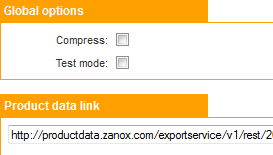
Hi
Some of the Zanox shops use the M4N productfeeds, through a link in the Zanox interface.
If I buy a zanox api key, do I also need to buy a m4n api key although I am not registered with m4n.
Regards
Rick
Hi,
The zanox shops that uses a m4n productfeed uses a different link than the regular zanox feed. The addon detects that and is still able to import those.
But if you notice that a zanox feed (even if it uses the m4n network) doesn’t work just let me know and i will try to solve it.
Robert
Hi,
I followed your instruction but I can’t see any items from the zanox productfeed by trying to select them on the tab “Item Selection”.
Also I used the “Store-Button” by creating a new post. But nothing appears in the frontend.
I’ve got your zanox-api and filled it to the settings. I added a new store by using the added xml-feed (400 products). What’s wrong?
In need for help
kind regards
Dirk
Hi,
After filling in the Api key did it say accepted?
Then when you input the XML feed, did you select zanox in the dropdown list behind the field for the XML feed.
Did you also press on the Update now link in the yellow bar on top of the tradetracker-store settings. It will also tell you if it has imported items there. Then it will show you the amount of items and the date/time of the import.
Robert
It was the missing step to update the settings. Now it works. Great!
Thanks
Dirk
heb de zanox geinstalleerd.
werkte even goed.
echter..
nu loopt die vast tijdens invoeren feed van zanox en kan in niet meer inloggen bij mijn wordpress admin.
als ik een 2e feed wil doen doet hij bij de nieuwe als de eerste die er al stond een update , dit kan niet apart ?
en zorgt deze update knop ook voor een update vanuit zanox zelf ?
En gaat de id van mijn account mee in de advertentie als je erop klikt?
als ik namelijk klik op een mobiel toestel zie ik een link staan met op het einde : #partnerid#
Help..
aangezien ik nu niet meer kan inloggen in mijn eigen omgeving.
Hoi,
De feed zal normaal al de partnerid in de link verwerkt moeten hebben als hij aangemaakt is via bovenstaande manier.
Het beste kan je nadat je alle feeds toegevoegd hebt pas op update knop drukken. Hij haalt dan de item tabel leeg en gaat alle feeds 1 voor 1 importeren. Iets wat hij elke nacht opnieuw zal doen.
De update haalt de volledige feed vanuit zanox binnen. Dit gebeurt normaal 1x per 24 uur. Als er iets in de feed veranderd zullen die aanpassen ook binnengehaald worden.
Krijg je een foutmelding bij het inloggen? Ik zie dat de wp-admin link wel nog gewoon werkt op je site
Robert
Hoi Robert,
Ik krijg de volgende melding als ik van zanox voor groupon wil uploaen.
Feedname: restaurantsgroupon
Splitfile: /mnt/webb/c2/43/54046943/htdocs/WordPress_03/wp-content/plugins/tradetracker-store/splits/TTStoreXML-0.xml
Error: Start tag expected, ‘<' not found
enig idee wat ik nu nietgoed doe?
gr. Erwin